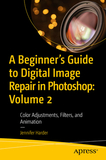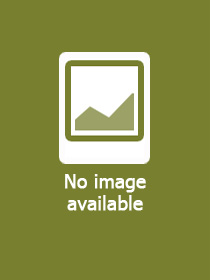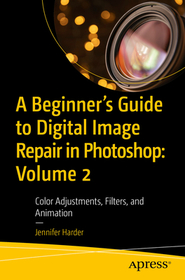
| ISBN13: | 9798868807626 |
| ISBN10: | 8868807629 |
| Binding: | Paperback |
| No. of pages: | 1062 pages |
| Size: | 235x155 mm |
| Language: | English |
| Illustrations: | 10 Illustrations, black & white; 1052 Illustrations, color |
| 665 |
A Beginner?s Guide to Digital Image Repair in Photoshop: Volume 2
EUR 64.19
Click here to subscribe.
Not in stock at Prospero.
Continue to explore how to digitally restore your old historical photos in Photoshop for print out or to use online as still photos. As you progress through this volume?s chapters, you?ll look at some of the many color adjustments and filters that Photoshop has to offer, both old and new. These can assist you in your restoration project or to animate select images.
A Beginner?s Guide to Digital Image Repair in Photoshop: Volume 2 shares various techniques and tips that you can use to restore your own photos using Photoshop?s Adjustment Layers and filters. You?ll look at some basic animation options and the various techniques you can use in Photoshop to repair damage.
When done you?ll be ready to move beyond Photoshop and explore the next steps in your project.
You will:
- Use the new and improved Adjustment Layers panel for basic overall color correction.
- Discover which old and new filters are useful for repairing most photo issues.
- Animate photos using the Photoshop Timeline panel.
Continue to explore how to digitally restore your old historical photos in Photoshop for print out or to use online as still photos. As you progress through this volume?s chapters, you?ll look at some of the many color adjustments and filters that Photoshop has to offer, both old and new. These can assist you in your restoration project or to animate select images.
A Beginner?s Guide to Digital Image Repair in Photoshop: Volume 2 shares various techniques and tips that you can use to restore your own photos using Photoshop?s Adjustment Layers and filters. You?ll look at some basic animation options and the various techniques you can use in Photoshop to repair damage.
When done you?ll be ready to move beyond Photoshop and explore the next steps in your project.
What You?ll Learn
- Use the new and improved Adjustment Layers panel for basic overall color correction.
- Discover which old and new filters are useful for repairing most photo issues.
- Animate photos using the Photoshop Timeline panel.
Who Is This Book For
Beginning to Intermediate-level users who would like to learn how to repair old historical photos and slides for digital presentation or for print. Also, for those who are interested in basic digital image repair and animation.
Chapter 1: Adjustment Layers, Blending Modes with Masks for Photo Restoration: Part 1.- Chapter 2: Adjustment Layers, Blending Modes with Masks for Photo Restoration: Part 2.- Chapter 3: Basic Filters for Photo Restoration.- Chapter 4: Advanced Filters for Photo Restoration: Part 1 .-Chapter 5: Advanced Filters for Photo Restoration: Part 2.- Chapter 6: Creating a Parallax: Bringing Your Vintage or Historical Photos to Life.- Chapter 7: Next Steps in Your Photo Restoration Project.