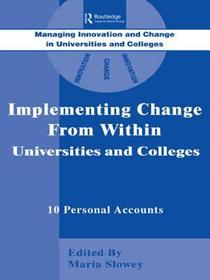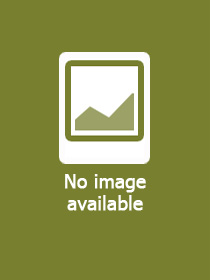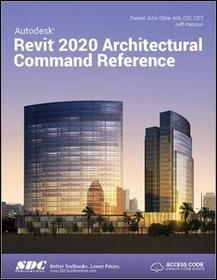
Autodesk Revit 2020 Architectural Command Reference
- Publisher's listprice GBP 59.00
-
29 859 Ft (28 438 Ft + 5% VAT)
The price is estimated because at the time of ordering we do not know what conversion rates will apply to HUF / product currency when the book arrives. In case HUF is weaker, the price increases slightly, in case HUF is stronger, the price goes lower slightly.
- Discount 10% (cc. 2 986 Ft off)
- Discounted price 26 874 Ft (25 594 Ft + 5% VAT)
29 859 Ft

Availability
Estimated delivery time: In stock at the publisher, but not at Prospero's office. Delivery time approx. 3-5 weeks.
Not in stock at Prospero.
Why don't you give exact delivery time?
Delivery time is estimated on our previous experiences. We give estimations only, because we order from outside Hungary, and the delivery time mainly depends on how quickly the publisher supplies the book. Faster or slower deliveries both happen, but we do our best to supply as quickly as possible.
Product details:
- Edition number 1
- Publisher SDC Publications
- Date of Publication 3 September 2019
- ISBN 9781630572464
- Binding Paperback
- No. of pages750 pages
- Size 280x210 mm
- Weight 453 g
- Language English 42
Categories
Short description:
This book provides you with an easy to use reference for all of Autodesk Revit?s Architectural Commands. This command reference can be used as you are working in the software to help you understand what each command does and how it may be used in your overall workflow.
MoreLong description:
This book provides you with an easy to use reference for all of Autodesk Revit?s Architectural Commands. This command reference can be used as you are working in the software to help you understand what each command does and how it may be used in your overall workflow. Also included with this book are nearly 100 video tutorials which will further help you master Autodesk Revit.
The book is organized in the same way the Revit user interface is presented. Each tab of the Ribbon is represented as a chapter in the book. Within the chapter each button is represented in the book as it appears on the Ribbon from left to right. Organizing the book in this way makes it easy to locate each command in the book and understand its use.
MoreTable of Contents:
1. Introduction 2. File Tab and User Interface 3. Architecture Tab 4. Structure Tab 5. Insert Tab 6. Annotate Tab 7. Analyze Tab 8. Massing and Site Tab 9. Collaborate Tab 10. View Tab 11. Manage Tab 12. Modify Tab 13. Contextual Tab
More
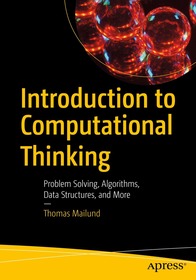
Introduction to Computational Thinking: Problem Solving, Algorithms, Data Structures, and More
34 037 HUF
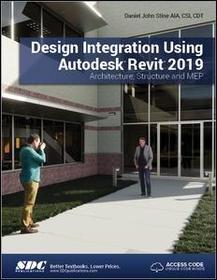
Design Integration Using Autodesk Revit 2019
29 859 HUF
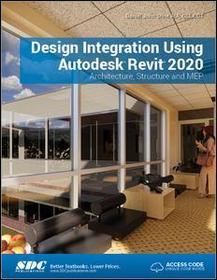
Design Integration Using Autodesk Revit 2020
29 859 HUF
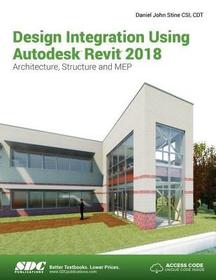
Design Integration Using Autodesk Revit 2018
35 928 HUF