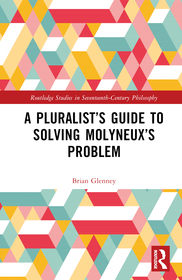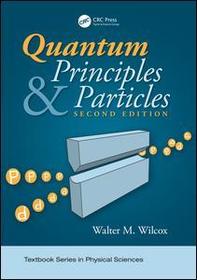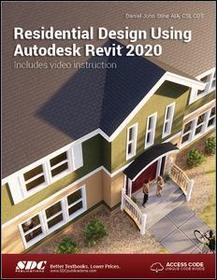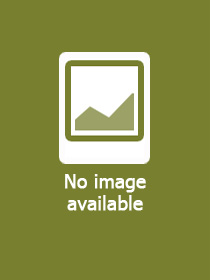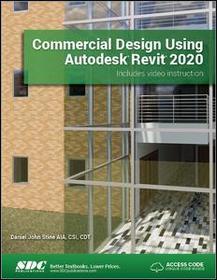
Commercial Design Using Autodesk Revit 2020
- Publisher's listprice GBP 54.00
-
27 329 Ft (26 028 Ft + 5% VAT)
The price is estimated because at the time of ordering we do not know what conversion rates will apply to HUF / product currency when the book arrives. In case HUF is weaker, the price increases slightly, in case HUF is stronger, the price goes lower slightly.
- Discount 10% (cc. 2 733 Ft off)
- Discounted price 24 596 Ft (23 425 Ft + 5% VAT)
27 329 Ft

Availability
Estimated delivery time: In stock at the publisher, but not at Prospero's office. Delivery time approx. 3-5 weeks.
Not in stock at Prospero.
Why don't you give exact delivery time?
Delivery time is estimated on our previous experiences. We give estimations only, because we order from outside Hungary, and the delivery time mainly depends on how quickly the publisher supplies the book. Faster or slower deliveries both happen, but we do our best to supply as quickly as possible.
Product details:
- Edition number 1
- Publisher SDC Publications
- Date of Publication 9 August 2019
- ISBN 9781630572488
- Binding Paperback
- No. of pages624 pages
- Size 280x210 mm
- Weight 453 g
- Language English 35
Categories
Short description:
Commercial Design Using Autodesk Revit 2020 is designed for the architectural student using Revit 2020. The intent is to provide you with a well-rounded knowledge of tools and techniques for use in both school and industry. This text takes a project based approach to learning Revit's architectural tools.
MoreLong description:
Commercial Design Using Autodesk Revit 2020 is designed for the architectural student using Revit 2020. The intent is to provide you with a well-rounded knowledge of tools and techniques for use in both school and industry. This text takes a project based approach to learning Revit's architectural tools in which you develop a three story office building. Each book also includes access to nearly 100 video tutorials designed to further help you master Autodesk Revit. General building codes and industry standard conventions are covered in a way that is applicable to the current exercise.
The first two chapters are intended to get you familiar with the user interface and many of the common menus and tools of Revit 2020. A small office is created in chapter two to show you just how easy it is to get started using Autodesk Revit. By the end of chapter two you will be excited and prepared to take on a much larger project.
MoreTable of Contents:
1. Getting Started with Autodesk Revit 2020 2. Quick Start: Small Office 3. Floor Plan (First Floor) 4. Floor Plans (Second & Third Floors) 5. Vertical Circulation 6. Roof 7. Floor Systems & Reflected Ceiling Plans 8. Interior & Exterior Elevations 9. Annotation 10. Sections & Details 11. Interior Design 12. Schedules 13. Site and Rendering 14. Construction Documents Set 15. Introduction to Revit Content Creation 16. Introduction to Phasing and Worksharing