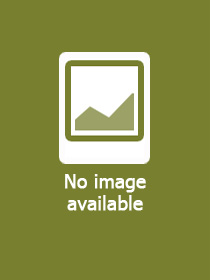| ISBN13: | 9781445188409 |
| ISBN10: | 1445188406 |
| Binding: | Paperback |
| No. of pages: | pages |
| Size: | 262x210x8 mm |
| Weight: | 150 g |
| Language: | English |
| 700 |
Computer Kids: Staying Safe Online
GBP 8.99
Click here to subscribe.
A fun first series explaining to young readers how they can stay safe online
Going online can be great fun, but you need to look after yourself and your device. Computer Kids: Staying Safe Online will show you the best ways to do so, from setting strong passwords to spotting a scam to knowing when to ask for help.
These positive, friendly guides aim to explain to young readers the learning potential and fun of digital
devices, websites and (age-appropriate) media and games, but also how to stay well and protect
themselves and their projects when they're online. Simple, fun on- and off-line activities on every spread
reinforce readers' understanding and allow them to explore the digital world safely, while the character
'Max Computer' offers practical advice and hands-on tips.
Contents:
Have fun, stay safe
Safe space
Keeping it private
There's a limit
Pick your password
Computer viruses
Meet more malware
No entry!
Spam and scams
Help!
Stranger danger
Cyberbullies
If in doubt
Max Computer recommends
Griz's quiz
Glossary
Find out more!
Index
Books in the series:
Being Healthy Online
Coding Online
Going Online
Having Fun Online
Learning Online
Staying Safe Online
- 1: Have fun, stay safe
- 2: Safe space
- 3: Keep it private
- 4: Act your age
- 5: Pick your password
- 6: Computer viruses
- 7: Meet more malware
- 8: No entry!
- 9: Spam and scams
- 10: Help!
- 11: Stranger danger
- 12: Cyberbullies
- 13: Do tell and recommended websites
- 14: Glossary
- 15: Griz's quiz
- 16: index