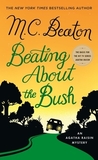Product details:
| ISBN13: | 9781936420292 |
| ISBN10: | 1936420295 |
| Binding: | Paperback |
| No. of pages: | 600 pages |
| Size: | 254x203 mm |
| Weight: | 1179 g |
| Language: | English |
| Illustrations: | fully illustrated |
| 0 |
Category:
Microsoft Office and Beyond
Computer Concepts and Applications
Edition number: 1
Publisher: Mercury Learning and Information
Date of Publication: 19 August 2011
Number of Volumes: Paperback
Normal price:
Publisher's listprice:
EUR 79.95
EUR 79.95
Your price:
32 218 (30 684 HUF + 5% VAT )
discount is: 5% (approx 1 696 HUF off)
The discount is only available for 'Alert of Favourite Topics' newsletter recipients.
Click here to subscribe.
Click here to subscribe.
Availability:
printed on demand
Can't you provide more accurate information?
Short description:
The focus of this text is to provide new students and those with some experience with the skills needed to proficiently discuss essential computer concepts, navigate and conduct basic tasks using an operating system, and develop files using basic productivity applications.
Long description:
No detailed description available for "Microsoft Office and Beyond".
Table of Contents:
Part I: The Computer Environment
1) Introduction to Computer Concepts
2) Using the Computing Environment
3) Working with the Web
4) Microsoft Outlook and Email Clients
Part II: Word Processing and Microsoft Word
5) Introduction to Word
6) Developing and Editing Documents
7) Advanced Features
Part III: Presentation Software and Microsoft PowerPoint
8) Introduction to PowerPoint
9) Creating Presentations
10) Advanced Features
Part IV: Spreadsheet Software and Microsoft Excel
11) Introduction to Excel
12) Developing a Worksheet
13) Formulas, Functions and the What-If Analysis
14) Advanced Features
Part V: Database Software and Microsoft Access
15) Introduction to Databases
16) Developing a Database
17) Queries and Maintaining the Database
Appendices
A) OS Scripting
B) Programming in Excel and Access
1) Introduction to Computer Concepts
2) Using the Computing Environment
3) Working with the Web
4) Microsoft Outlook and Email Clients
Part II: Word Processing and Microsoft Word
5) Introduction to Word
6) Developing and Editing Documents
7) Advanced Features
Part III: Presentation Software and Microsoft PowerPoint
8) Introduction to PowerPoint
9) Creating Presentations
10) Advanced Features
Part IV: Spreadsheet Software and Microsoft Excel
11) Introduction to Excel
12) Developing a Worksheet
13) Formulas, Functions and the What-If Analysis
14) Advanced Features
Part V: Database Software and Microsoft Access
15) Introduction to Databases
16) Developing a Database
17) Queries and Maintaining the Database
Appendices
A) OS Scripting
B) Programming in Excel and Access