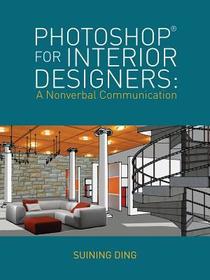
Product details:
| ISBN13: | 9781609015442 |
| ISBN10: | 1609015444 |
| Binding: | Paperback |
| No. of pages: | 200 pages |
| Size: | 305x228 mm |
| Weight: | 820 g |
| Language: | English |
| Illustrations: | 460 color illus |
| 0 |
Category:
Photoshop? for Interior Designers
A Nonverbal Communication
Publisher: Fairchild Books
Date of Publication: 16 January 2014
Number of Volumes: Paperback
Normal price:
Publisher's listprice:
GBP 43.99
GBP 43.99
Your price:
20 092 (19 136 HUF + 5% VAT )
discount is: 13% (approx 3 002 HUF off)
The discount is only available for 'Alert of Favourite Topics' newsletter recipients.
Click here to subscribe.
Click here to subscribe.
Availability:
Uncertain availability. Please turn to our customer service.
Can't you provide more accurate information?
Long description:
Photoshop for Interior Designers introduces step-by-step techniques for interior designers to successfully use Adobe Photoshop to visually communicate their design concept through graphic images and to illustrate design ideas through a visual thinking process. Instructions show how to integrate hand drawings and freehand sketches into digital drawings. Basic and advanced techniques presented include creating floor plans and elevations, preparing perspectives or isometric drawings, and applying materials, lightings, background and entourages for interior design presentations. Taking a multi-media approach, the text demonstrates how to use Photoshop to refine and modify drawings created in Google Sketchup, AutoCAD and other 3D software programs, and introduces how to use InDesign to seamlessly create graphic layouts for presentation to clients.
Editable digital files for students to use to complete the projects at the end of chapters are on the book's companion website located at http://www.bloomsbury.com/us/photoshop-for-interior-designers-9781609015442/.
They can also be found at https://www.fairchildbooks.com/studio-resources.
Editable digital files for students to use to complete the projects at the end of chapters are on the book's companion website located at http://www.bloomsbury.com/us/photoshop-for-interior-designers-9781609015442/.
They can also be found at https://www.fairchildbooks.com/studio-resources.
Table of Contents:
1. Visual Communications and Photoshop Fundamentals
2. Working with Floor Plans and Elevations
3. Working with Perspectives and Isometric Drawings
4. Working with Materials
5. Working with Lighting
6. Special Effects in Photoshop
7. Adding Entourage
8. Working with Freehand Drawings
9. Composing Drawings with InDesign
10. Creating Presentation Drawings by Multi-Media
2. Working with Floor Plans and Elevations
3. Working with Perspectives and Isometric Drawings
4. Working with Materials
5. Working with Lighting
6. Special Effects in Photoshop
7. Adding Entourage
8. Working with Freehand Drawings
9. Composing Drawings with InDesign
10. Creating Presentation Drawings by Multi-Media


