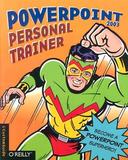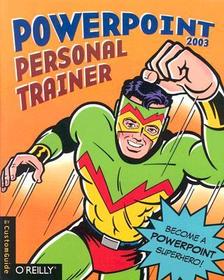
| ISBN13: | 9780596008550 |
| ISBN10: | 0596008554 |
| Binding: | Paperback |
| No. of pages: | 336 pages |
| Size: | 254x203 mm |
| Weight: | 696 g |
| Language: | English |
| 0 |
PowerPoint 2003 Personal Trainer
GBP 23.99
Click here to subscribe.
PowerPoint is the world's most widely used presentation program, a favorite of educators, trainers, and, of course, those in business everywhere. Yet, every time Microsoft releases a new version of the program, they introduce another set of features---most of which you'll never understand or use. Even if you have experience with PowerPoint, you'll struggle to keep up with the improvements. If you're a beginner, you probably don't know where to start.Now, with PowerPoint 2003 Personal Trainer, beginners and experts alike can become black belts with this presentation program, quickly and easily. This fully illustrated book takes a modular approach to learning, allowing you to start with the fundamentals and work your way to advance topics through dozens of task-oriented lessons--at your own pace. The companion CD tutorial guides you through each lesson interactively.PowerPoint 2003 Personal Trainer includes sections on editing, formatting, drawing, working with word art, tables, organization charts, multimedia, other programs, the Internet, and how to optimize presentation delivery. Every chapter includes detailed diagrams and a review at the end to help you absorb and retain all you have learned.If you already use PowerPoint, you can dive right into those topics (and only those topics) that you need or want to learn. Unlike many consumer software tutorials that dumb down the material or present it in a confusing fashion, PowerPoint 2003 Personal Trainer is written in a non-technical and engaging style that you will find fun, easy, and most of all, clear and informative. You don't have to wade through tons of jargon and technical information to become proficient.Part of our new Personal Trainer Series, this book is based on content from CustomGuide (www.customguide.com), a leading provider of computer training materials. Founded by instructors who grew dissatisfied with the industry's dry course materials, CustomGuide offers courseware (for instructors and students), quick references, to software bulletins and e-learning courses that are fun, flexible, and easy to use.
About CustomGuide, Inc.;
CustomGuide, Inc. Staff and Contributors;
Introduction;
About the Personal Trainer Series;
About This Book;
Conventions Used in This Book;
Using the Interactive Environment;
How to Contact Us;
Chapter 1: The Fundamentals;
1.1 Starting PowerPoint;
1.2 What's New in PowerPoint 2003?;
1.3 Understanding the PowerPoint Program Screen;
1.4 Using Menus;
1.5 Using Toolbars and Creating a New Presentation;
1.6 Filling Out Dialog Boxes;
1.7 Keystroke and Right Mouse Button Shortcuts;
1.8 Opening a Presentation;
1.9 Saving and Closing a Presentation and Exiting PowerPoint;
1.10 Creating a New Presentation with the AutoContent Wizard;
1.11 Creating a Blank Presentation and a Presentation from a Template;
1.12 Moving Around in Your Presentations;
1.13 Viewing Your Presentation;
1.14 Printing Your Presentation;
1.15 Getting Help;
1.16 Changing the Office Assistant and Using the "What's This" Button;
1.17 Chapter One Review;
Chapter 2: Editing a Presentation;
2.1 Inserting Slides and Text;
2.2 Using the Outline Pane;
2.3 Editing Text;
2.4 Selecting, Replacing, and Deleting Text;
2.5 Cutting, Copying, and Pasting Text;
2.6 Using Undo, Redo, and Repeat;
2.7 Checking Your Spelling;
2.8 Finding and Replacing Information;
2.9 Viewing a Presentation's Outline;
2.10 Rearranging a Presentation's Outline;
2.11 Inserting Symbols and Special Characters;
2.12 Working in Slide Sorter View;
2.13 Adding Notes to Your Slides;
2.14 Working with Multiple Windows;
2.15 Collecting and Pasting Multiple Items;
2.16 File Management;
2.17 Understanding Smart Tags;
2.18 Recovering Your Presentations;
2.19 Chapter Two Review;
Chapter 3: Formatting Your Presentation;
3.1 Formatting Fonts with the Formatting Toolbar;
3.2 Advanced Font Formatting with the Font Dialog Box;
3.3 Using the Format Painter;
3.4 Applying a Template's Formatting;
3.5 Using the Slide Master;
3.6 Choosing a Color Scheme;
3.7 Changing the Background of Your Slides;
3.8 Working with Bulleted and Numbered Lists;
3.9 Changing Paragraph Alignment and Line Spacing;
3.10 Adding Headers and Footers;
3.11 Working with Tabs and Indents;
3.12 Changing the Page Setup;
3.13 Chapter Three Review;
Chapter 4: Drawing and Working with Graphics;
4.1 Drawing on Your Slides;
4.2 Adding, Arranging, and Formatting Text Boxes;
4.3 Selecting, Resizing, Moving, and Deleting Objects;
4.4 Formatting Objects;
4.5 Inserting Clip Art;
4.6 Inserting and Formatting Pictures;
4.7 Aligning and Grouping Objects;
4.8 Drawing AutoShapes;
4.9 Flipping and Rotating Objects;
4.10 Layering Objects;
4.11 Applying Shadows and 3
-D Effects;
4.12 Chapter Four Review;
Chapter 5: Working with Tables and WordArt;
5.1 Creating a Table;
5.2 Working with a Table;
5.3 Adjusting Column Width and Row Height;
5.4 Inserting and Deleting Rows and Columns;
5.5 Adding Borders to a Table;
5.6 Adding Shading and Fills;
5.7 Inserting a WordArt Object;
5.8 Formatting a WordArt Object;
5.9 Chapter Five Review;
Chapter 6: Working with Graphs and Organization Charts;
6.1 Creating a Chart;
6.2 Modifying a Chart;
6.3 Selecting a Chart Type;
6.4 Creating an Organization Chart;
6.5 Modifying Your Organization Chart;
6.6 Formatting Your Organization Chart;
6.7 Chapter Six Review;
Chapter 7: Delivering Your Presentation;
7.1 Delivering a Presentation on a Computer;
7.2 Using Slide Transitions;
7.3 Using an Animation Scheme;
7.4 Using Custom Animations;
7.5 Rehearsing Slide Show Timings;
7.6 Creating a Presentation that Runs by Itself;
7.7 Creating a Custom Show;
7.8 Packaging and Copying a Presentation to CD;
7.9 Viewing a Packaged Presentation;
7.10 Chapter Seven Review;
Chapter 8: Working with Multimedia;
8.1 Inserting Sounds;
8.2 Adding Voice Narration to Your Slides;
8.3 Inserting a Movie Clip;
8.4 Automating the Multimedia in Your Presentation;
8.5 Chapter Eight Review;
Chapter 9: Working with Other Programs and the Internet;
9.1 Inserting a Slide into a Microsoft Word Document;
9.2 Embedding a Microsoft Excel Worksheet into a Slide;
9.3 Modifying an Embedded Object;
9.4 Inserting a Linked Excel Chart;
9.5 Importing and Exporting an Outline;
9.6 Using Hyperlinks;
9.7 Using Action Buttons;
9.8 Saving a Presentation as a Web Page;
9.9 Viewing a Web
-Based Presentation;
9.10 Chapter Nine Review;
Chapter 10: Advanced Topics;
10.1 Hiding, Displaying, and Moving Toolbars;
10.2 Customizing PowerPoint's Toolbars;
10.3 Sending Faxes;
10.4 Adding Comments to a Slide;
10.5 Customizing PowerPoint's Default Options;
10.6 File Properties and Finding a File;
10.7 Recording a Macro;
10.8 Playing and Editing a Macro;
10.9 Chapter Ten Review;
Colophon;