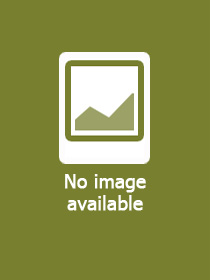Product details:
| ISBN13: | 9789059054332 |
| ISBN10: | 9059054334 |
| Binding: | Paperback |
| No. of pages: | 172 pages |
| Size: | 254x196x85 mm |
| Weight: | 558 g |
| Language: | English |
| Illustrations: | photos |
| 0 |
Category:
Quick Introduction to the iPad and iPhone
Get to know the most important and new options of your iPad or iPhone with iOS 10 step by step
Publisher: Studio Visual Steps
Date of Publication: 1 December 2016
Normal price:
Publisher's listprice:
GBP 18.99
GBP 18.99
Your price:
8 650 (8 238 HUF + 5% VAT )
discount is: 10% (approx 961 HUF off)
The discount is only available for 'Alert of Favourite Topics' newsletter recipients.
Click here to subscribe.
Click here to subscribe.
Availability:
Uncertain availability. Please turn to our customer service.
Can't you provide more accurate information?
Long description:
Did you recently buy an iPad or iPhone, or have you owned one for a while and want to learn more about the device and the latest options and features? Then this book is the right one for you. Apple's latest operating system iOS 10 has lots of new features which will make your iPhone or iPad an even more convenient device. For example, you can receive notifications from your apps, messages and news in the renewed Notification Center and respond to them directly right from there. The Messages app has been greatly enhanced as well. You can liven up your messages with animations, emojis and drawings. This book shows you how to work with these new features and many standard apps on the iPad and iPhone are also covered. You will also learn how to quickly switch between apps, add new apps and delete the ones you no longer use. Voice assistant Siri answers your spoken questions and will seek information for you. Almost everyone takes a photo once in a while with his iPhone or iPad. iOS 10 includes incredibly useful and fun ways to edit your photos. It is now possible to write on photos by hand, share them, magnify certain parts and add text blocks. This book also deals with the topic music. You can transfer music from your PC to your iPad or iPhone, and listen to it whenever and wherever you want. Learn how to: ; Using the iPad and iPhone ; Touch ID and passcode set up ; Using the Notification Center ; Using the Control Center ; Using Email and SMS ; Using widgets ; Using apps ; Using Slide Over and Split View ; Using Siri and Spotlight ; Working with photos, video and music Suitable for: All iPads and iPhones with iOS 10.