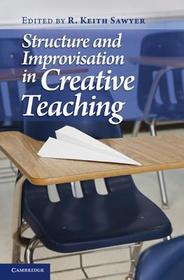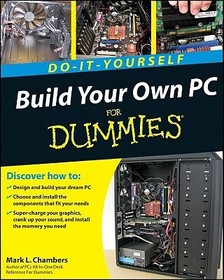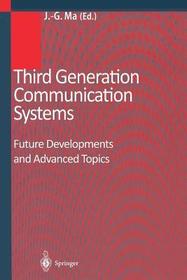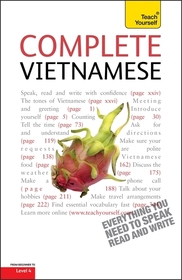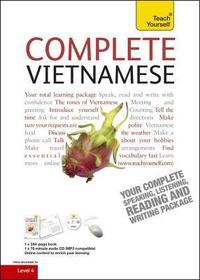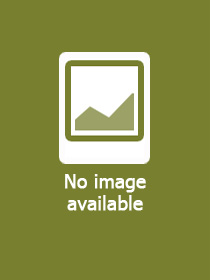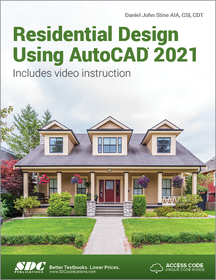
Residential Design Using AutoCAD 2021
- Publisher's listprice GBP 57.99
-
29 348 Ft (27 951 Ft + 5% VAT)
The price is estimated because at the time of ordering we do not know what conversion rates will apply to HUF / product currency when the book arrives. In case HUF is weaker, the price increases slightly, in case HUF is stronger, the price goes lower slightly.
- Discount 10% (cc. 2 935 Ft off)
- Discounted price 26 414 Ft (25 156 Ft + 5% VAT)
29 348 Ft

Availability
Estimated delivery time: In stock at the publisher, but not at Prospero's office. Delivery time approx. 3-5 weeks.
Not in stock at Prospero.
Why don't you give exact delivery time?
Delivery time is estimated on our previous experiences. We give estimations only, because we order from outside Hungary, and the delivery time mainly depends on how quickly the publisher supplies the book. Faster or slower deliveries both happen, but we do our best to supply as quickly as possible.
Product details:
- Edition number 1
- Publisher SDC Publications
- Date of Publication 8 June 2020
- ISBN 9781630573690
- Binding Paperback
- No. of pages432 pages
- Size 246x174 mm
- Weight 453 g
- Language English 119
Categories
Short description:
This introductory level tutorial uses residential design exercises as the means to teach you AutoCAD 2021. Each book comes with access to extensive video instruction in which the author explains the most common tools and techniques used when designing residential buildings using AutoCAD 2021.
MoreLong description:
Residential Design Using AutoCAD 2021 is an introductory level tutorial which uses residential design exercises as the means to teach you AutoCAD 2021. Each book comes with access to extensive video instruction in which the author explains the most common tools and techniques used when designing residential buildings using AutoCAD 2021. After completing this book you will have a well-rounded knowledge of Computer Aided Drafting that can be used in the industry and the satisfaction of having completed a set of residential drawings.
This textbook starts with a basic introduction to AutoCAD 2021. The first three chapters are intended to get you familiar with the user interface and the most common menus and tools. Throughout the rest of the book you will design a residence through to its completion.
Using step-by-step tutorial lessons, the residential project is followed through to create elevations, sections, details, etc. Throughout the project, new AutoCAD commands are covered at the appropriate time. Focus is placed on the most essential parts of a command rather than an exhaustive review of every sub-feature of a particular command. The Appendix contains a bonus section covering the fundamental principles of engineering graphics that relate to architecture.
This book also comes with extensive video instruction as well as bonus chapters that cover must know commands, sketching exercises, a roof study workbook and much more.
About the Videos
Each book includes access to extensive video training created by author Daniel Stine. The videos make it easy to see the exact menu selections made by the author while he describes how and why each step is made making it straightforward and simple to learn AutoCAD. These videos allow you to become familiar with the menu selections and techniques before you begin the tutorial. By watching these videos you will be more confident in what you are doing and have a better understanding of the desired outcome of each lesson.
MoreTable of Contents:
1. Getting started with AutoCAD 2021 2. Crash Course Introduction (The Basics) 3. Drawing Architectural Objects (Draw & Modify) 4. Floor Plans 5. Exterior Elevations 6. Sections 7. Plan Layout & Elevations 8. Site Plan 9. Schedules & Sheet Set Up 10. Lineweights & Plotting Index 11. Introduction to Computers 12. Introduction: Must Know Commands Appendix A: Engineering Graphics Appendix B: Roof Study Workbook - Draft Edition Appendix C: Sketching Exercises
More
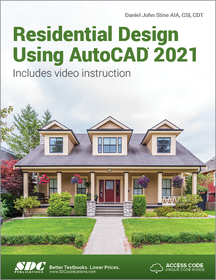
Residential Design Using AutoCAD 2021
29 348 HUF

Developing Thinking; Developing Learning
13 355 HUF

Aspects of the Theory of Clitics
88 567 HUF