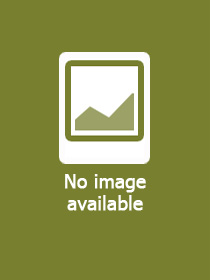
Product details:
| ISBN13: | 9780443299711 |
| ISBN10: | 0443299714 |
| Binding: | Paperback |
| No. of pages: | 862 pages |
| Size: | 276x215 mm |
| Weight: | 2310 g |
| Language: | English |
| 685 |
Category:
Up and Running with AutoCAD? 2025
2D and 3D Drawing, Design and Modeling
Series:
Clinical and Medical Innovation;
Publisher: Academic Press
Date of Publication: 6 November 2024
Normal price:
Publisher's listprice:
EUR 75.99
EUR 75.99
Your price:
29 729 (28 313 HUF + 5% VAT )
discount is: 10% (approx 3 303 HUF off)
The discount is only available for 'Alert of Favourite Topics' newsletter recipients.
Click here to subscribe.
Click here to subscribe.
Availability:
Estimated delivery time: In stock at the publisher, but not at Prospero's office. Delivery time approx. 3-5 weeks.
Not in stock at Prospero.
Can't you provide more accurate information?
Not in stock at Prospero.
Long description:
Up and Running with AutoCAD? 2025: 2D and 3D Drawing, Design and Modeling presents a combination of step-by-step instructions, examples, and insightful explanations. The book emphasizes core concepts and practical application of AutoCAD in engineering, architecture, and design. Equally useful in instructor-led classroom training, self-study, or as a professional reference, the book is written by a long-time AutoCAD professor and instructor with the user in mind.
Table of Contents:
About the authors
Preface
Acknowledgments
1. AutoCAD Fundamentals - Part I
2. AutoCAD Fundamentals - Part II Spotlight On: Architecture
3. Layers, Colors, Linetypes, and Properties
4. Text, Mtext, Editing and Style Spotlight On: Mechanical Engineering
5. Hatch Patterns
6. Dimensions Spotlights On: Electrical Engineering
7. Blocks, Wblocks, Dynamics Blocks, Groups, and Purge
8. Polar, Rectangular, and Path Arrays Spotlight On: Interior Design
9. Basic Printing and Output
10. Advanced Output - Paper Space Spotlight On: Civil Engineering
11. Advanced Linework
12. Advanced Layers Spotlight On: Aerospace Engineering
13. Advanced Dimensions
14. Options, Shortcuts, CUI, Design Center, and Express Tools Spotlight On: Chemical Engineering
15. Advanced Design and File Management Tools
16. Importing and Exporting Data Spotlight On: Biomedical Engineering
17. External References (Xrefs)
18. Attributes Spotlight On: Drafting CAD Management, Teaching, and Consulting
19. Advanced Output and Pen Settings
20. Isometric Drawing
21. 3D Basics
22. Object Manipulation
23. Boolean Operations Primitives
24. Solid Modeling
25. Advanced Solids, Faces, and Edges
26. Surfaces and Meshes
27. Slicing, Sectioning, Layouts, and Vports
28. Advanced UCS, Views, Text and Dimensions in 3D
29. Dview, Camera, Walk and Fly, Path Animation
30. Lighting and Rendering
Appendix A
Appendix B
Appendix C
Appendix D
Appendix E
Appendix F
Appendix G
Appendix H
Appendix I
Appendix J
Appendix K
Appendix L
Appendix M
Preface
Acknowledgments
1. AutoCAD Fundamentals - Part I
2. AutoCAD Fundamentals - Part II Spotlight On: Architecture
3. Layers, Colors, Linetypes, and Properties
4. Text, Mtext, Editing and Style Spotlight On: Mechanical Engineering
5. Hatch Patterns
6. Dimensions Spotlights On: Electrical Engineering
7. Blocks, Wblocks, Dynamics Blocks, Groups, and Purge
8. Polar, Rectangular, and Path Arrays Spotlight On: Interior Design
9. Basic Printing and Output
10. Advanced Output - Paper Space Spotlight On: Civil Engineering
11. Advanced Linework
12. Advanced Layers Spotlight On: Aerospace Engineering
13. Advanced Dimensions
14. Options, Shortcuts, CUI, Design Center, and Express Tools Spotlight On: Chemical Engineering
15. Advanced Design and File Management Tools
16. Importing and Exporting Data Spotlight On: Biomedical Engineering
17. External References (Xrefs)
18. Attributes Spotlight On: Drafting CAD Management, Teaching, and Consulting
19. Advanced Output and Pen Settings
20. Isometric Drawing
21. 3D Basics
22. Object Manipulation
23. Boolean Operations Primitives
24. Solid Modeling
25. Advanced Solids, Faces, and Edges
26. Surfaces and Meshes
27. Slicing, Sectioning, Layouts, and Vports
28. Advanced UCS, Views, Text and Dimensions in 3D
29. Dview, Camera, Walk and Fly, Path Animation
30. Lighting and Rendering
Appendix A
Appendix B
Appendix C
Appendix D
Appendix E
Appendix F
Appendix G
Appendix H
Appendix I
Appendix J
Appendix K
Appendix L
Appendix M

