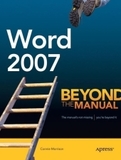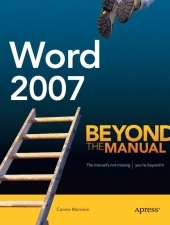
| ISBN13: | 9781590597996 |
| ISBN10: | 15905979911 |
| Binding: | Paperback |
| No. of pages: | 300 pages |
| Size: | 235x178 mm |
| Weight: | 625 g |
| Language: | English |
| Illustrations: | XXVI, 300 p. |
| 0 |
Word 2007
EUR 32.09
Click here to subscribe.
Not in stock at Prospero.
This manual is written for the experienced Word user who would find an introductory manual a waste of time. Features new to Word 2007 are emphasized, as are complex features that, though available in earlier versions of Word, were not readily accessible.
If youre familiar with Word, but not Word 2007, this is the book for you. Word 2007: Beyond the Manual focuses on features of Word 2007 as well as older features that were once less accessible than they are now. This book also makes a point to include examples of practical applications for all the new features.
Written by Connie Morrison, a university instructor of Microsoft applications, this book will help you grow into a confident Word 2007 user. The book assumes familiarity with Word 2003 or earlier versions, so you can work effectively with the material here. Overall, this book cuts to the chase by skipping over basic or obvious features to get you up and running with Word 2007 in the shortest possible time.
From the reviews:
"Anyone upgrading from Microsoft Office Word XP/2003 to Word 2007 should read this book. ? It provided clear, concise instructions on the multiple changes between Word XP/2003 and Word 2007. ? If you?re a competent Word user planning to upgrade to Word 2007, this is an excellent reference that provides a lot of valuable information without burying readers in tons of trivia." (Michael Moorman, ACM Computing Reviews, Vol. 49 (5), May, 2008)