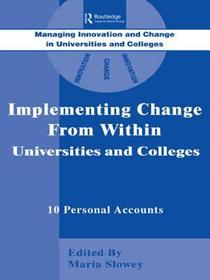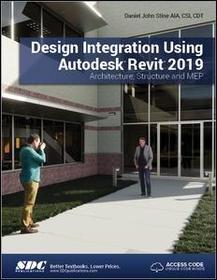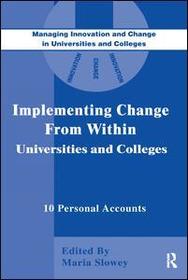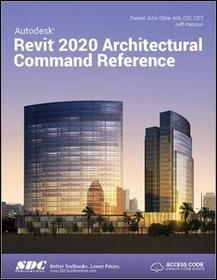
Autodesk Revit 2020 Architectural Command Reference
-
10% KEDVEZMÉNY?
- A kedvezmény csak az 'Értesítés a kedvenc témákról' hírlevelünk címzettjeinek rendeléseire érvényes.
- Kiadói listaár GBP 59.00
-
29 859 Ft (28 438 Ft + 5% áfa)
Az ár azért becsült, mert a rendelés pillanatában nem lehet pontosan tudni, hogy a beérkezéskor milyen lesz a forint árfolyama az adott termék eredeti devizájához képest. Ha a forint romlana, kissé többet, ha javulna, kissé kevesebbet kell majd fizetnie.
- Kedvezmény(ek) 10% (cc. 2 986 Ft off)
- Discounted price 26 874 Ft (25 594 Ft + 5% áfa)
29 859 Ft

Beszerezhetőség
Becsült beszerzési idő: A Prosperónál jelenleg nincsen raktáron, de a kiadónál igen. Beszerzés kb. 3-5 hét..
A Prosperónál jelenleg nincsen raktáron.
Why don't you give exact delivery time?
A beszerzés időigényét az eddigi tapasztalatokra alapozva adjuk meg. Azért becsült, mert a terméket külföldről hozzuk be, így a kiadó kiszolgálásának pillanatnyi gyorsaságától is függ. A megadottnál gyorsabb és lassabb szállítás is elképzelhető, de mindent megteszünk, hogy Ön a lehető leghamarabb jusson hozzá a termékhez.
A termék adatai:
- Kiadás sorszáma 1
- Kiadó SDC Publications
- Megjelenés dátuma 2019. szeptember 3.
- ISBN 9781630572464
- Kötéstípus Puhakötés
- Terjedelem750 oldal
- Méret 280x210 mm
- Súly 453 g
- Nyelv angol 42
Kategóriák
Rövid leírás:
This book provides you with an easy to use reference for all of Autodesk Revit?s Architectural Commands. This command reference can be used as you are working in the software to help you understand what each command does and how it may be used in your overall workflow.
TöbbHosszú leírás:
This book provides you with an easy to use reference for all of Autodesk Revit?s Architectural Commands. This command reference can be used as you are working in the software to help you understand what each command does and how it may be used in your overall workflow. Also included with this book are nearly 100 video tutorials which will further help you master Autodesk Revit.
The book is organized in the same way the Revit user interface is presented. Each tab of the Ribbon is represented as a chapter in the book. Within the chapter each button is represented in the book as it appears on the Ribbon from left to right. Organizing the book in this way makes it easy to locate each command in the book and understand its use.
TöbbTartalomjegyzék:
1. Introduction 2. File Tab and User Interface 3. Architecture Tab 4. Structure Tab 5. Insert Tab 6. Annotate Tab 7. Analyze Tab 8. Massing and Site Tab 9. Collaborate Tab 10. View Tab 11. Manage Tab 12. Modify Tab 13. Contextual Tab
Több