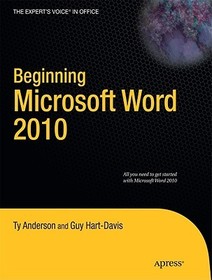
| ISBN13: | 9781430229520 |
| ISBN10: | 1430229527 |
| Kötéstípus: | Puhakötés |
| Terjedelem: | 384 oldal |
| Méret: | 254x178 mm |
| Súly: | 730 g |
| Nyelv: | angol |
| Illusztrációk: | 384 p. |
| 80 |
Beginning Microsoft Word 2010
EUR 32.05
Kattintson ide a feliratkozáshoz
A Prosperónál jelenleg nincsen raktáron.
The book covers both Word 2010 fundamentals as well as the major updates to the new version. The book starts at a low enough level for beginners but moves along to provide full information for intermediate users, thus covering most of the potential audience.
Beginning Microsoft Word 2010 is a visually stimulating introductory guide that teaches the complete Word newbie (as well as slightly experienced yet equally baffled users) what they need to know to write that thesis or proposal tonight. From the absolute basics like installing the software and creating documents to more advanced features like adding images and working with themes, this book is your one-stop source for using Word 2010 effectively.
This books shows you what?s new in Word 2010?including advanced features for collaboration on documents and updates to the user interface?while also providing a solid grounding in overall word processing skills. Using step-by-step instructions as well as visual aids and screenshots, Beginning Microsoft Word 2010 will guide you from a no-nothing newbie to a proficient and knowledgeable Word user.


