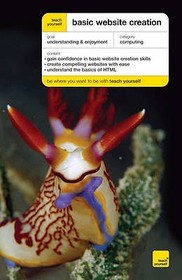
A termék adatai:
| ISBN13: | 9780340983423 |
| ISBN10: | 0340983426 |
| Kötéstípus: | Puhakötés |
| Terjedelem: | 240 oldal |
| Méret: | 199x130x15 mm |
| Súly: | 220 g |
| Nyelv: | angol |
| 0 |
Témakör:
Teach Yourself Basic Website Creation
Sorozatcím:
TYCO;
Kiadó: Hachette/Hodder
Megjelenés dátuma: 2008. október 31.
Normál ár:
Kiadói listaár:
GBP 9.99
GBP 9.99
Az Ön ára:
4 550 (4 334 Ft + 5% áfa )
Kedvezmény(ek): 10% (kb. 506 Ft)
A kedvezmény csak az 'Értesítés a kedvenc témákról' hírlevelünk címzettjeinek rendeléseire érvényes.
Kattintson ide a feliratkozáshoz
Kattintson ide a feliratkozáshoz
Beszerezhetőség:
A kiadónál véglegesen elfogyott, nem rendelhető. Érdemes újra keresni a címmel, hátha van újabb kiadás.
Nem tudnak pontosabbat?
Rövid leírás:
Do you want to get online, perhaps to send out news of your family or promote a hobby; to set up a blog or make some money? This book is designed for those who want to create compelling websites but who don't want to get weighed down with programming and coding.
Hosszú leírás:
Do you want to get online, perhaps to promote your family or a hobby? Want to set up a blog of your life or make some money selling? This book is designed for those who want to create compelling websites but don't necessarily want to get weighed down with programming and designing using software coding. Using easily available applications that let even those with no previous knowledge of the web (or web technologies) produce websites from scratch, we investigate how to produce web pages, make them reflect their subject and post them on the World Wide Web for all to see! We'll also explore all the embellishments that you can find - often for free - on the Internet that can be used to enliven your site. The book concludes with a brief look - for the keener developer - at HTML (the language of website building) and a comprehensive glossary. Areas covered include: - the evolution of websites - the essentials of website creation -design and Style -software and tools - your first website - enhancing your site - creating a family website - creating a hobby or interest website - web design from scratch, including HTML - glossary
Tartalomjegyzék:
Introduction
1. All about websites: Evolution of websites; From texts to Facebook; Types of website; The language; Key terminology discussed
2. Essentials of website creation: The mechanics of web pages;The homepage; Website resources;Navigation tools: buttons, bars and hyperlinks; Lists, tables and forms;Pop-ups;Frames
3. Design and Style:Making your website stand out; Design cues; Fonts, colour and graphics; The Good, bad and ugly of web design
4. Software and tools: Basic, Intermediate, Advanced, Extras and freebies
5. Your first website: Planning and goals;Who are your visitors?;Designing;Different types of web pages;The three-click rule;Constructing;Getting online;Getting a web address and domain;Getting webspace;Testing your site [different browsers etc]
6. Enhancing your site: Adding images and photographs;Using third party enhancements ;Adding a blog;Adding forum;An online shop and ecommerce;Working with search engines;Going mobile: make your site work on a mobile phone/iPhone etc
7. Creating a family website:What to feature;What to show;;Constructing family histories;Research and genealogy websites;Growing your website by contacting family members
8. Creating a hobby or interest website:What to feature;What to show;Designing and linking;Sharing with your peers
9. Online photo galleries and video sharing sites:Preparing video and photos for the web;Producing image galleries;Posting video;Dos and donâ??ts;Online sharing
10. Web design from scratch:The basics of HTML;Creating pages with HTML;HTML, XML and CSS â?? and introduction to power site building;Creating personalised design elements
11. The future
Glossary
Index
1. All about websites: Evolution of websites; From texts to Facebook; Types of website; The language; Key terminology discussed
2. Essentials of website creation: The mechanics of web pages;The homepage; Website resources;Navigation tools: buttons, bars and hyperlinks; Lists, tables and forms;Pop-ups;Frames
3. Design and Style:Making your website stand out; Design cues; Fonts, colour and graphics; The Good, bad and ugly of web design
4. Software and tools: Basic, Intermediate, Advanced, Extras and freebies
5. Your first website: Planning and goals;Who are your visitors?;Designing;Different types of web pages;The three-click rule;Constructing;Getting online;Getting a web address and domain;Getting webspace;Testing your site [different browsers etc]
6. Enhancing your site: Adding images and photographs;Using third party enhancements ;Adding a blog;Adding forum;An online shop and ecommerce;Working with search engines;Going mobile: make your site work on a mobile phone/iPhone etc
7. Creating a family website:What to feature;What to show;;Constructing family histories;Research and genealogy websites;Growing your website by contacting family members
8. Creating a hobby or interest website:What to feature;What to show;Designing and linking;Sharing with your peers
9. Online photo galleries and video sharing sites:Preparing video and photos for the web;Producing image galleries;Posting video;Dos and donâ??ts;Online sharing
10. Web design from scratch:The basics of HTML;Creating pages with HTML;HTML, XML and CSS â?? and introduction to power site building;Creating personalised design elements
11. The future
Glossary
Index


